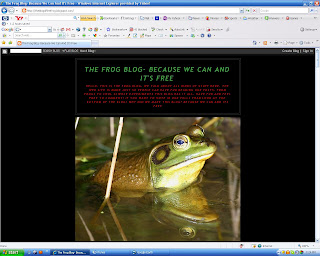
So, if you're vision is somewhere between perfect and jumbled up, you can see this is what This blog would look like on a Windows XP computer. And, if one of you websurfers wants to impress me, what other tabs do I have open? And what toolbars do I have?
Well, you may be saying "how do you do that?" Well heres how.
Most Windows PCs have a key that says 'Printscreen' or 'Print Scr'.

If you dont, then stop reading this post right now and continue your daily lives (oh well, Mac users and people with odd keyboard.) If you do, however....
Maximize a window ( or the window that you want to be the focus of your screen, with others minimized.) Then hit your Print Screen key.
Next, open up one text/picture editing services:
-Microsoft Office Word
-Paint
-Adobe Photoshop Elements
For Paint click 'Edit' and then 'Paste'. For others, rightclick and paste. (If wanting to e-mail, IM or blog, Paint is reccomended.)
I just found this on the 'Net and once you get used to it, you will tend to use it alot........
-D.F.
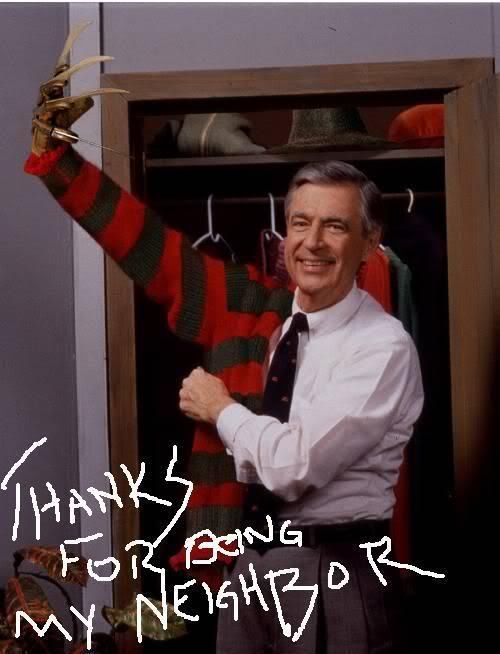











No comments:
Post a Comment